Render (RENDER) is a native cryptocurrency of Render Network – the leading provider of decentralized GPU-based rendering solutions. The network revolutionized the digital creation process by connecting node operators looking to monetize their idle GPU compute power with artists. This allows artists to scale intensive 3D rendering work and applications to the cloud, while node operators get to earn by renting out their idle computing power.
You can also easily trade or buy Render tokens by using Best Wallet, one of the most popular new mobile wallets in 2025.
What Do You Need To Know About Best Wallet?
Best Wallet is a new crypto wallet that was launched in August 2024. However, it quickly started gaining popularity with crypto users around the world, including both novices and experts. Novices prefer it due to its clean interface, which is very easy to navigate, even if they are completely new to crypto.
Meanwhile, experts like it for the variety of features that it has to offer. Best Wallet is a multi-chain, multi-wallet, non-custodial tool that acts both as a storage for your coins and tokens and as a decentralized exchange.
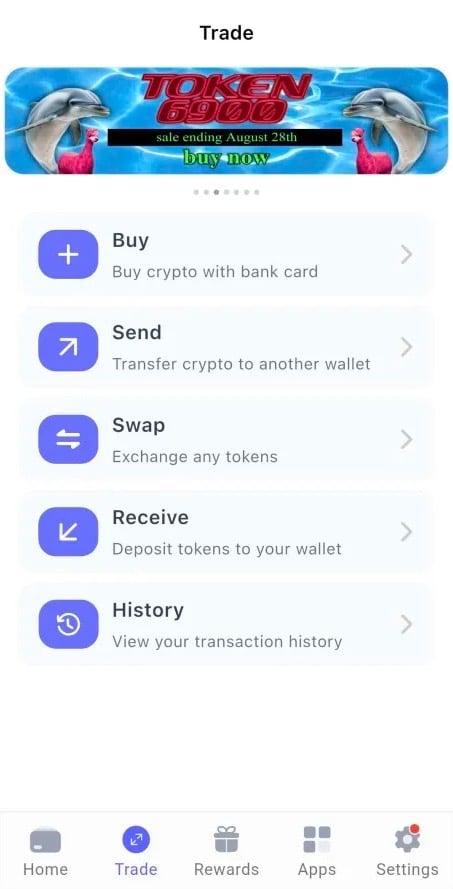
Being multi-chain, it supports cryptocurrencies from multiple blockchains, which makes it easy to store your diverse portfolios in one place. On top of that, it is also multi-wallet, allowing users to connect their other wallets with it and manage their cryptocurrencies easily from one place.
Finally, being non-custodial, it is also safe to use and keep cryptos in, as you know that no one other than yourself holds the keys, so no one can access your money. The wallet also allows users to buy, send, receive, and swap any of the supported cryptocurrencies, acting like a DEX inside of your wallet. It doesn’t require ID verification, so you won’t have to worry about completing KYC.
Finally, it also has an Upcoming Tokens section, where you can find pre-launch token sales, allowing you to invest in early-stage opportunities before these promising new cryptos hit the market.
How To Buy Render Coin In Best Wallet?
If you wish to buy Render crypto with Best Wallet, note that this is a mobile-only wallet, so if you don’t already have it installed on your mobile device, start by going to your app store. Best Wallet is available in both the Google Play Store and Apple App Store, and the installation is quick and simple, just like with any other app.
Once you download and install the wallet, you will have to create an account. As mentioned, there is no KYC required – all you need is an email address and a password, and you will be set.
After a quick registration, you will be able to use the app freely. Navigate to the second tab at the bottom of the screen, called Trade. In there, you will see all of the available options for managing your crypto, including Buy, Send, Swap, and Receive. Alongside these, there is also the fifth option called History, where you can view your past transactions.
Tap on the Buy option, and you will be presented with the list of all cryptos supported by Best Wallet. You can scroll down the list until you find Render, or you can look it up using the search option. Tap on its name, and you will see the buying screen.
This is where you can select your preferred fiat currency, your payment method, the amount of RENDER you wish to buy, and the amount of money you wish to spend. At the time of writing, the Render crypto price sits at $3.74, but since crypto prices change constantly, it might be different by the time you want to buy it.

Once you enter the details of your purchase, simply tap the Buy RENDER button at the bottom of the screen, and you will be done.
However, if you were wondering where to buy Render crypto outside of Best Wallet, those who prefer to do their trading and investing on a PC can use MEXC exchange.
Best Wallet Continues To Expand
Best Wallet is a multi-chain wallet, as explained earlier, but it is also still very new to the crypto market. Its ultimate plan is to add support for over 60 different blockchain networks, but this is a complex process that has to be conducted gradually, over time. In other words, Best Wallet will continue to increase its reach, but it is actively working on doing so.
The most recent update came out earlier this month, adding support for Solana’s blockchain. This introduced Solana’s native coin, SOL, as well as a variety of other Solana-native cryptos to Best Wallet’s list of supported coins and tokens.
Apart from including Solana’s network, the new update, known as v2.10, also introduced Bitcoin swaps, allowing users to swap their BTC for any other supported crypto, and vice versa. It also made swap fees for all cryptos more transparent, allowing users to see exactly how much they will have to pay to perform a swap before they start the process.
Other than that, the new update also added full support for the Korean language; it added a new on-ramp provider called Wert, further expanding the list of countries that can now use fiat currencies in Best Wallet; and it introduced gamified rewards, which reward users with points for opening the app daily. These points can later be used to redeem rewards, adding more worth to regular interactions with Best Wallet.
Should You Buy Render Crypto?
Render plays a crucial role in the operations of Render Network, and so anyone looking to use or rent computing power through this network will have to interact with the project’s cryptocurrency.
With that said, RENDER can be a rewarding crypto to simply invest in and hold in your wallet. In the past 12 months alone, it demonstrated its ability to soar past $10, but it also dropped to $2.7. It is currently the 50th-largest cryptocurrency by market cap, which sits at $1.94 billion at the time of writing, indicating that there is massive demand for the coin.
With its listing on the Best Wallet app, the option and the ability to buy RENDER anonymously will be at your disposal, whether you decide to use it for computing power or investment purposes.
Visit Best Wallet
This article has been provided by one of our commercial partners and does not reflect Cryptonomist’s opinion. Please be aware our commercial partners may use affiliate programs to generate revenues through the links on this article.
Source: https://en.cryptonomist.ch/2025/08/25/how-to-buy-render-token-without-kyc-quick-start-guide/