WhatsApp is one of the most widely used messaging apps in the world. While most people register with their personal phone numbers, many users prefer to use a virtual number instead. This approach is useful for protecting privacy, creating separate accounts for business, or managing multiple profiles at once.
There are many users who do not know how to create a WhatsApp account using a virtual number. Many do not even know how to get a virtual number for online accounts. When it comes to crypto users, they often prefer an anonymous approach. That’s why they seek a virtual number, which they can buy with crypto for WhatsApp.
For crypto users, the process is even easier; several providers now allow you to buy virtual numbers using cryptocurrencies like Bitcoin, Ethereum, or USDT. In this guide, we will mention a few well-known providers.
Why Use a Virtual Number for WhatsApp?
- Privacy Protection – Avoid sharing your real phone number.
- Multiple Accounts – Set up personal and business accounts separately.
- Global Flexibility – Choose numbers from different countries.
- Convenience – Instant activation without needing a SIM card.
Where to Buy Virtual Numbers with Crypto?
There are several platforms offering virtual numbers with cryptocurrency payments, including:
- BuyNumber
- SMS-MAN
- 5SIM
- OnlineSIM
All of these platforms provide numbers for WhatsApp, but BuyNumber stands out because of its crypto-friendly payment system, flexible number types, including non-VoIP options for greater stability, and instant delivery. That’s why we’ll use BuyNumber.io as the step-by-step example below.
Step-by-Step Guide: Buying a Virtual Number with Crypto
1. Create an Account on BuyNumber
Start by visiting BuyNumber.io and creating an account. The signup process is quick and doesn’t require KYC. If you already have an account, simply log in.

2. Add Funds with Cryptocurrency
Before purchasing, ensure your account has a sufficient balance. Add funds using the available payment methods. Cryptocurrency payments (BTC, ETH, USDT, and more) are supported.
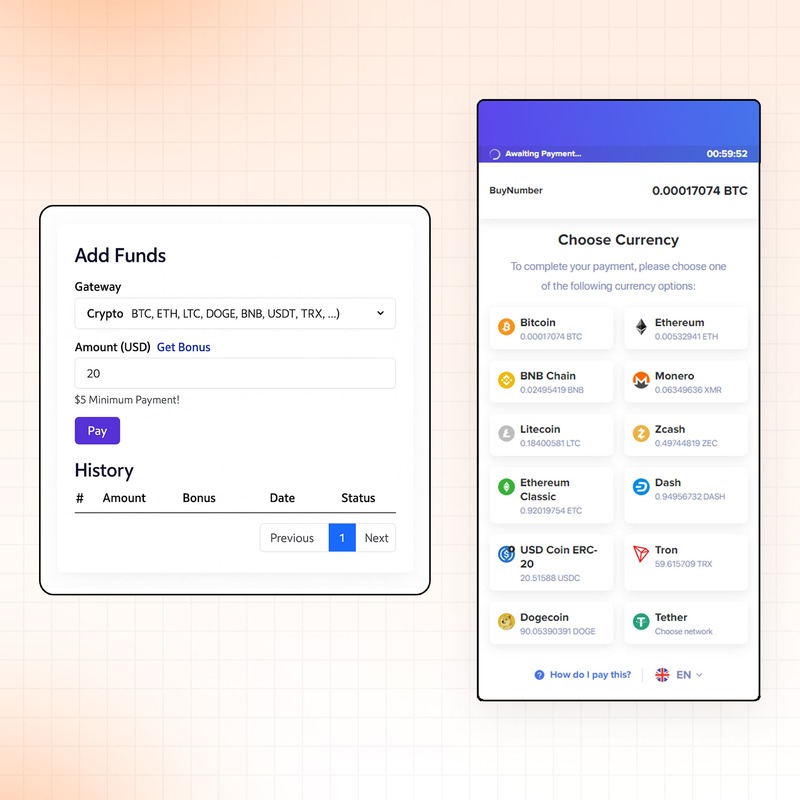
3. Select the Type of Number
Depending on your needs, choose from:
- Activation: A one-time use number, valid for 20 minutes (MixNumber).
- Activation Pro: Works like a real SIM, valid for 15-20 minutes. (Non-VoIP).
- Rent: Available for hours, days, or months, with renewal options (MixNumber).
- Rent Pro: Long-term rental, renewable for several years. (Non-VoIP).
👉 For WhatsApp, we recommend using Activation Pro or Rent Pro numbers. However, in this tutorial, we are using Activation numbers, which are a budget-friendly option with more affordable pricing.

4. Choose WhatsApp as the Service
When selecting the service, choose WhatsApp from the list.

5. Pick a Country and Buy
Select your preferred country and click Buy. The system will provide you with a virtual number, visible in your BuyNumber panel.

6. Register on WhatsApp
- Open the WhatsApp app.
- Enter the virtual number you purchased.
- Tap Send Code.
- The OTP will appear in your BuyNumber dashboard. Copy and paste it into WhatsApp, and your account will be activated.

7. Secure Your Account
Once your WhatsApp account is active, it’s recommended to:
- Enable Two-Step Verification
- Add a recovery email (if supported)
- Use a strong password on your linked devices
Conclusion
Buying a virtual number for WhatsApp with cryptocurrency is simple, fast, and secure. While several providers like SMS-MAN, 5SIM, and OnlineSIM offer this service, BuyNumber is the most recommended option for crypto users thanks to its reliable system, no KYC, instant delivery, and crypto-friendly payments.
Source: https://www.thecoinrepublic.com/2025/08/20/how-to-buy-a-virtual-number-for-whatsapp-with-cryptocurrency/