If you find yourself here, chances are you’ve encountered a situation where you forgot the recovery phrase for your Trust Wallet account. Don’t worry; there’s still hope if you have access to your account, whether on the mobile application or through the browser. It’s not too late; you can retrieve and rediscover your Trust Wallet recovery phrase.
However, if you have unfortunately lost access to your Trust Wallet entirely, there’s little that can be done.
In this article, we will guide you on how to find your Trust Wallet recovery phrase if you still have access to the wallet. We’ll cover both the mobile version and the browser interface, ensuring you have all the information you need to regain control and security over your valuable cryptocurrency assets.
So, let’s get started on this essential guide for protecting your Trust Wallet recovery phrase.
What is a Trust Wallet Recovery Phrase?
When you create a crypto wallet, you will be given a set of 12 or 24 random words. In the context of a crypto wallet, these words are called your “Recovery Phrase” or “Seed Phrase.”
So, a recovery phrase is an exclusive series of words your cryptocurrency wallet generates during its setup process. When arranged in a particular order, these words serve as the crucial means to access your wallet. It is a mnemonic representation of all the private keys associated with your wallet.
Obviously, as you can guess, the Trust Wallet recovery phrase is this previously defined recovery phrase, but generated and used within the Trust Wallet crypto wallet.
Still don’t understand? Think of it as a bundle of multiple private keys condensed into these 12 or 24 words. Regardless of the type of crypto wallet you use, you will receive this Recovery Phrase to help you restore access to your wallet and recover your funds if needed.
The recovery phrase is cryptographically generated during setup, ensuring only the user can access it. This makes it entirely impossible for anyone, including the wallet company, to take control of the wallet.
In crypto, discussions about recovery phrases or various alternatives are pretty common. Some widely recognized synonyms used interchangeably with the recovery phrase include seed phrase, mnemonic phrase, backup phrase, secret recovery phrase, wallet recovery seed, backup seed words, recovery seed words, mnemonic seed phrase, seed backup phrase, or recovery key. When you hear any of these terms, know they are the same.
What Happens If You Lose Your Recovery Phrase?
In the case of Trust Wallet and any other crypto wallet, losing your recovery phrase can often represent the loss of your funds in that wallet.
Why? Well, most crypto wallets, especially non-custodial ones (like Trust Wallet, MetaMask, Coinbase Wallet, etc.), give you complete control over your funds, but they also make you solely responsible for your wallet security. The recovery phrase acts as the master key for all your assets, with all private keys derived from it. If you lose this recovery phrase, you will lose access to your wallet, and there is typically no centralized recovery option available.
Crypto wallets, especially reputable ones, do not store your personal information or recovery phrases on their servers. As a result, they cannot recover your funds if you lose your recovery phrase. This emphasizes the critical importance of creating secure backups.
If you lose your recovery phrase, there is typically no other way to recover your wallet or its contents. Therefore, being cautious and diligent in preserving your recovery phrase is crucial.
How to Find Your Trust Wallet Recovery Phrase Before It’s Too Late
In the event that you no longer recall or are uncertain of the location where you stored your Trust Wallet recovery phrase, do not worry! If you still have access to the wallet, we’ll guide you through the process of identifying where you can retrieve your Trust Wallet Recovery Phrase before it becomes a pressing concern.
Whether you are using the Trust Wallet mobile application or the browser extension, we will provide clear instructions on how to find your recovery phrase. So, don’t wait until it’s too late – let’s get started on ensuring the safety of your recovery phrase right away.
How to Find Your Trust Wallet Recovery Phrase Using the Trust Wallet Mobile App
Step 1. Open the Trust Wallet App and Go to Settings

The first thing you have to do is simply launch the Trust Wallet application on your mobile device. Next, tap on the Settings icon, which is conveniently located at the bottom right corner of your screen.
Step 2. Navigate to the “Wallets” Option in the Menu
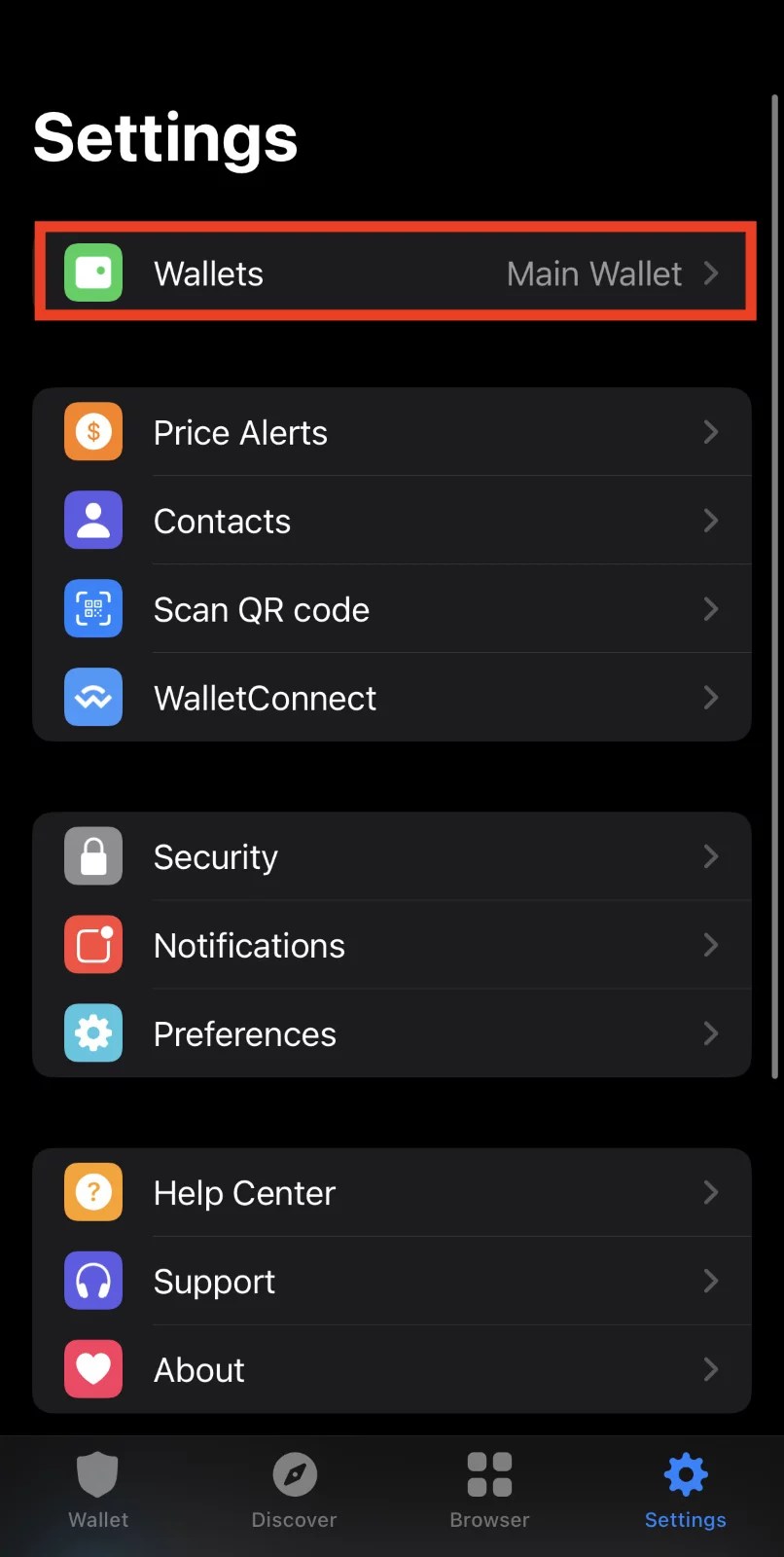
Within the Trust Wallet settings tab, opt for “Wallets” to access a comprehensive view of your account’s available wallets.
Step 3. Tap on the “Three-Dot” or “More Information” Icon Located Next to the Chosen Wallet

After accessing the list of your wallets, tap on the “three-dot” icon (for Android devices) or the “more information” icon (for iOS devices) next to the specific wallet for which you wish to view the recovery phrase.
Step 4. Select Manual Backup
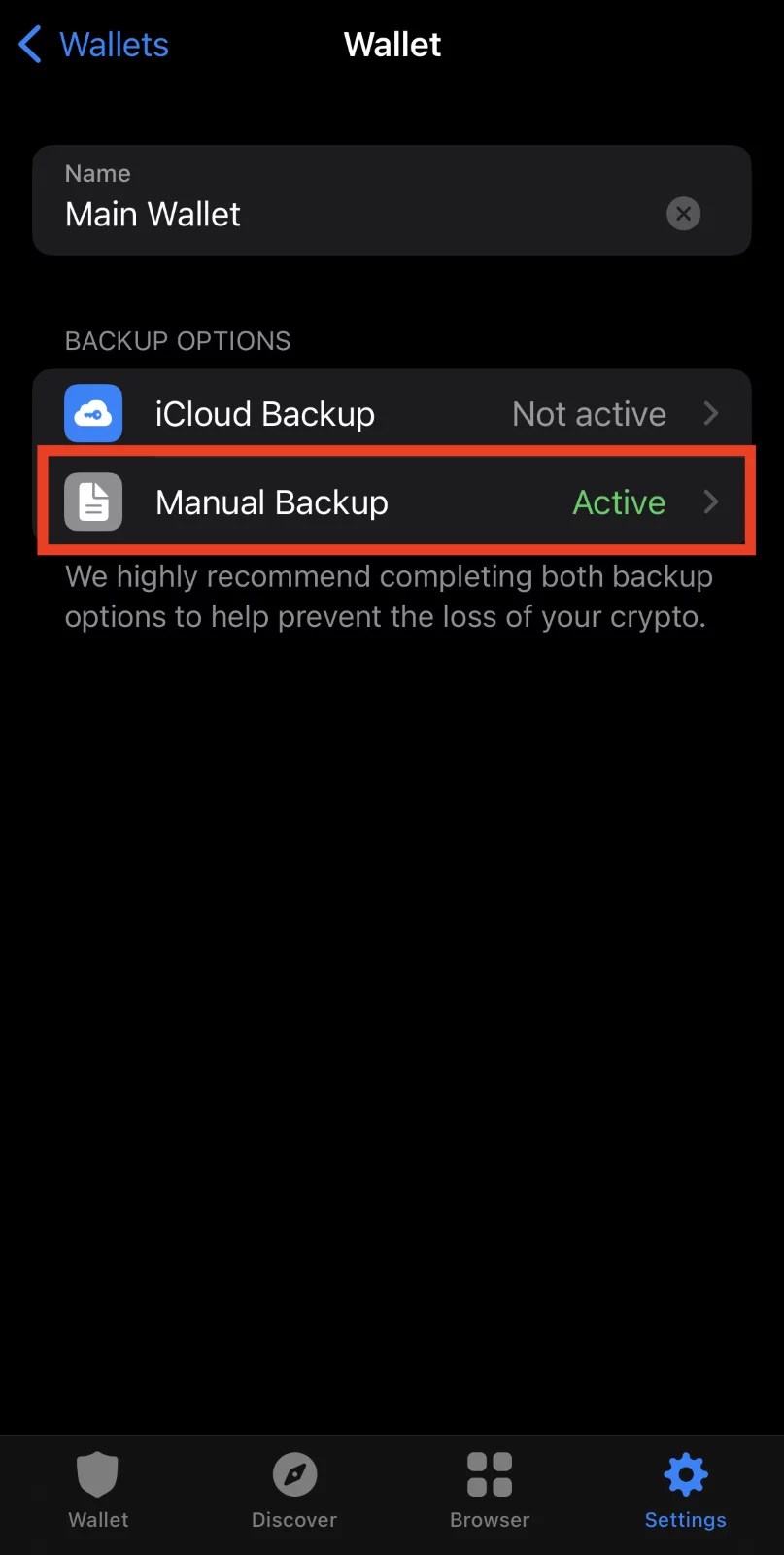
Next, choose the “Manual Backup” option, and a new page will appear, prompting you to confirm your agreement to display the recovery phrase. You will receive a clear warning about its significance and the crucial need to keep it strictly confidential, known only to you.
Step 5. Copy Your Trust Wallet Recovery Phrase and Save It in a Safe Place
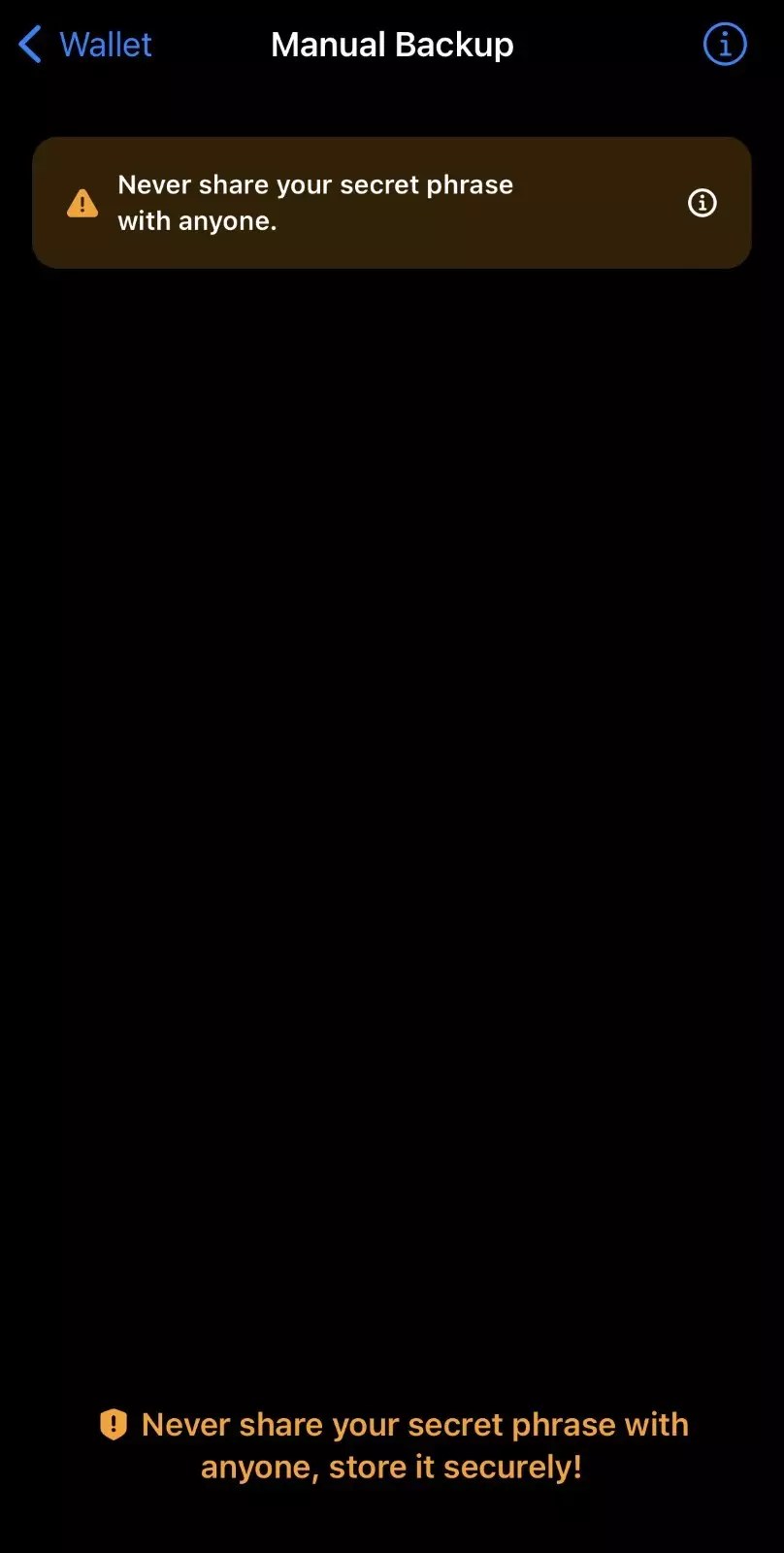
After acknowledging and accepting the risks associated with displaying the recovery phrase, it will be revealed to your wallet. Once it appears, promptly copy it and store it securely where only you can access it.
How to Find Your Trust Wallet Recovery Phrase Using the Trust Wallet Browser Extension
Step 1. Open the Trust Wallet Browser Extension and Go to Settings
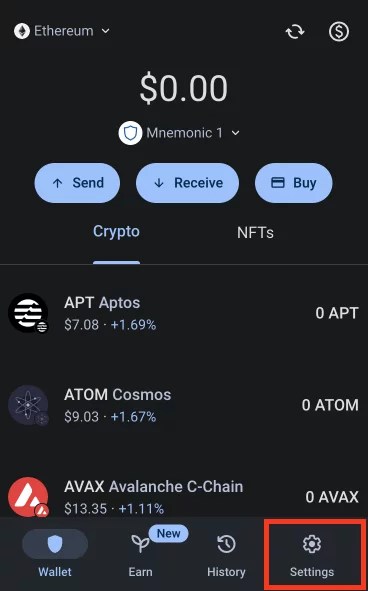
Like in the mobile app, to get started, all you need to do is open the Trust Wallet browser extension, then easily access the Settings icon, conveniently positioned at the bottom right corner of your wallet.
Step 2. Select the “View Secret Phrase” Option in the Menu
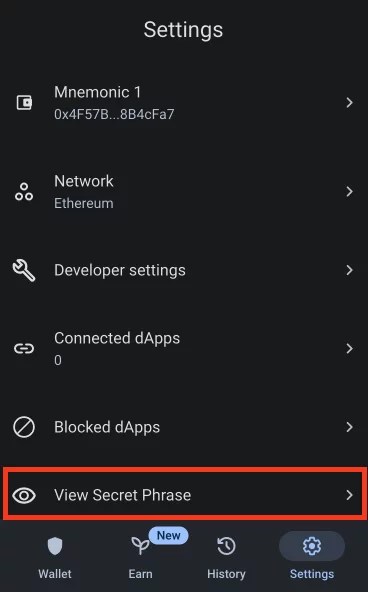
Step 3. Enter your Wallet Password, Copy Your Trust Wallet Recovery Phrase, and Save It in a Safe Place
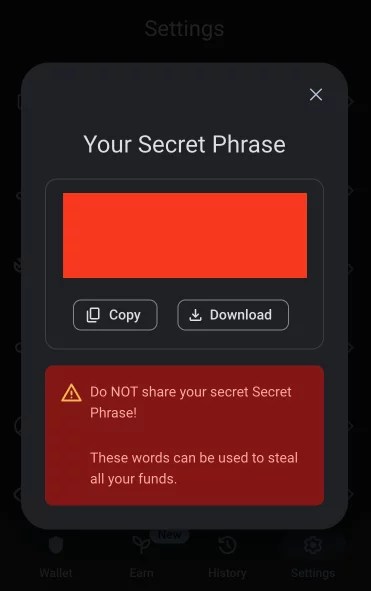
Once you click “View Secret Phrase,” a prompt will ask you to enter the password associated with your wallet. Once you provide the correct password, your recovery phrase will be revealed. From there, you’ll have the choice to either copy or download the recovery phrase. Be sure to copy it and securely store it in a place accessible only to you, ensuring the utmost safety of your valuable assets.
How to Secure Your Trust Wallet Recovery Phrase
Going through this entire material at your leisure, you probably wonder why non-custodial crypto wallets are used so much if users often expose themselves to the risk of losing the recovery phrase and implicitly everything they have agonized on the platform.
Well, like any good thing, it also comes with challenges.
Yes, all these things can be lost, but only if you are not careful or neglect the importance of the security elements of your wallet.
Besides, the fact that a wallet like Trust Wallet is non-custodial comes with more advantages than disadvantages. Among the advantages are enhanced security, user sovereignty, privacy and anonymity, no third-party risk, decentralization, access across platforms, compatibility with various cryptocurrencies, no account closure or freezing risks, community trust, and many others. They are certainly more attractive and many than the disadvantages.
However, to safeguard against risks like hacking, scams, phishing attacks, social engineering attacks, or others, you must handle your recovery phrase with the greatest care and refrain from sharing it with anyone under any circumstances.
How to do this? Well, follow these security steps for your Trust Wallet recovery phrase that we always use and recommend (also recommended by Trust Wallet team):
Store Your Recovery Phrase Offline (On a Piece of Paper)
You will probably laugh, but it is among the safest and also the most unused ways to secure the recovery phrase.
To safeguard against hacks, the most effective approach is to disconnect completely from the internet since anything connected to it is vulnerable to hacking.
While cryptocurrencies are at the forefront of digital innovation, the old-school approach is sometimes the most secure.
So, writing down your recovery phrase on a piece of paper and storing it securely offline is a highly reliable method. This keeps your phrase away from potential online threats and hacking attempts. You can securely place this piece of paper in a safe location, like a physical safe or lockbox. Alternatively, you can divide the recovery phrase into two or three parts for even stronger security measures and store each segment in distinct locations.
In An Offline Note-Taking App
If it’s absolutely necessary to have the recovery phrase readily available, a highly secure storage method that also offers additional utility is to use pre-installed offline applications like Apple Notes (on iOS), Samsung Notes (on Android), or OneNote. These apps can only be accessed through your phone, adding an extra layer of protection.
Furthermore, some of these applications provide the option to enhance security by using Face ID or PIN codes. By utilizing these features, you can further safeguard your recovery phrase while still keeping it conveniently accessible with just a few taps on your device.
Use a Password Manager
In addition to the pre-installed apps mentioned earlier, password managers are another valuable tool in securing your recovery phrase. Many Android and iOS brands have something like this integrated. However, if you find the default ones insufficient, numerous password manager applications are available for download.
These password managers serve as excellent options for safeguarding your recovery phrase. They function as applications that store your passwords, employing cloud encryption to eliminate the risk of unauthorized access. The stored data can only be decrypted by you using a set PIN, password, Face ID, or other secure authentication method.
Moreover, related to password managers, the Trust Wallet team also recommends this as a reliable means to keep your recovery phrase safe and accessible.
FAQ
Can I Change My Trust Wallet Recovery Phrase?
No, you cannot change your Trust Wallet recovery phrase; it remains fixed once generated and cannot be altered by anyone, including Trust Wallet.
However, if you suspect your recovery phrase has been compromised, you can create a new wallet on Trust Wallet. After creating the new wallet, transfer all your crypto assets from the compromised wallet to the new one. When you create the new wallet, you will receive a fresh 12-word recovery phrase, which will be the key to accessing your new wallet. As long as you keep the recovery phrase of the new wallet secure, your transferred crypto assets will remain safe.
Why Is My Trust Wallet Recovery Phrase Not Working?
The most common reason why your Trust Wallet recovery phrase is not working is due to a typing error. Even a small mistake in entering the words can prevent the recovery process from working. Double-check and ensure you are typing the recovery phrase correctly in the right order.
Could a Hacker Guess My Trust Wallet Recovery Phrase?
The probability of a hacker guessing your recovery phrase is exceedingly low, bordering on the impossible.
As a fun fact, a 12-word seed phrase offers an astonishing number of possible combinations—340,282,366,920,938,463,463,374,607,431,768,211,456 to be precise. Moreover, a 24-word seed phrase increases this already vast number exponentially, providing even greater security against any brute-force attempts to decipher it.
Can the Trust Wallet Team Help Me Recover My Seed Phrase?
No. Trust Wallet’s Customer Service does not have access to your recovery phrase. If you lose it, unfortunately, there is no way to retrieve it.
Conclusion
So, having access to your Trust Wallet, even if you’ve forgotten or lost your recovery phrase, is a stroke of luck. As long as you can log in on your phone or in the browser, you can retrieve the recovery phrase from the wallet settings.
However, it’s crucial to exercise caution and prevent any situation where you completely lose access to Trust Wallet. Taking proactive steps to safeguard and remember your recovery phrase is essential to avoid reaching this unfortunate point of no return.
So, ensure you keep your recovery phrase secure and easily accessible, allowing you to always control your crypto assets.
* The information in this article and the links provided are for general information purposes only and should not constitute any financial or investment advice. We advise you to do your own research or consult a professional before making financial decisions. Please acknowledge that we are not responsible for any loss caused by any information present on this website.
Source: https://coindoo.com/trust-wallet-recovery-phrase/