In the world of blockchain technology, interoperability is key. As the blockchain ecosystem expands, the need for seamless cross-chain transactions and asset transfers has become increasingly important.
One of the most essential tools for achieving this interoperability is the Binance Smart Chain (BSC) to Ethereum (ETH) bridge, a gateway that enables users to migrate assets between these two networks.
But with great power comes great responsibility, especially when discussing decentralized applications (DeFi applications) and blockchain. Ensuring the secure and efficient use of a bridge between BSC and ETH is paramount to safeguarding your digital assets and investments.
To help you navigate this essential aspect of the crypto space, we present this comprehensive guide detailing the step-by-step process for using the BSC to ETH bridge securely.
What is a Crypto or Blockchain Bridge?
But first, in order to understand what a crypto or blockchain bridge really is, you can think of blockchain or crypto bridges as digital connectors, similar to real-world bridges that link two physical locations.
However, crypto bridges connect different digital ecosystems or blockchains instead of connecting cities or islands. These bridges facilitate the transfer of both information and assets between these interconnected blockchains, a process commonly known as a cross-chain transfer.
To illustrate this with an example, imagine you want to use USDT on the Ethereum Mainnet. However, your USDT holdings are on the BNB Chain, not the Ethereum Mainnet.
In this scenario, you have two options: acquire more USDT specifically on the Ethereum Mainnet, which might require additional expense, or use a blockchain bridge designed for Ethereum.
So, this bridge allows you to transfer your USDT from the BNB Chain to the Ethereum Mainnet without purchasing more USDT.
Blockchain Bridges Technical Approaches
There are different technical approaches to cross-chain transfers, with liquidity-based and canonical-based bridging being two common methods.
Liquidity-based bridging involves having liquidity pools of an asset on both the source and destination blockchains.
Canonical-based bridging locks an asset on the source chain and creates a new representation of that asset on the destination chain.
Handling Non-Fungible Tokens (NFTs) with Crypto Bridges
Moreover, crypto bridges aren’t limited to fungible tokens alone. They can also handle non-fungible tokens (NFTs). How’s that? Well, there are two primary models for NFT bridging: pegged NFT bridging and multi-chain native (MCN) NFT bridging.
Pegged NFT bridging mirrors canonical-based bridging, where the NFT is locked on the source chain, and a new NFT representing the locked one is minted on the destination chain.
MCN NFT bridging does not have a concept of an “origin chain” for NFTs. Instead, a “Burn-and-Mint” process ensures that there is always only one NFT across all connected chains.
Trust Levels in Crypto Bridges
Finally, crypto bridges come in different “trust” levels. There are trusted bridges that rely on a central system or entity, requiring users to place their trust in them.
On the other hand, trustless bridges operate solely through automated smart contracts and algorithms.
Types of Blockchain Bridges
In addition to the above, you must know that blockchain bridges come in various types, each serving distinct purposes and working differently. The main categories of blockchain bridges are:
- Cross Chain Bridges – Cross Chain Bridges enable the exchange of assets or data between two separate blockchain networks that use different rules and technologies. An example of a cross-chain bridge is the process we need to perform in this article: moving from Binance Chain (BSC) to Ethereum (ETH).
- Sidechain Bridges – Sidechain bridges facilitate the transfer of assets or data between a primary blockchain network and a sidechain. A sidechain is like a secondary blockchain linked to the main one, often used for specific functions or experiments without affecting the main chain.
- Federated Bridges – These bridges are operated by a group of trusted entities known as a federation. This consortium is responsible for validating and facilitating the exchange of assets or data between two distinct blockchain networks.
- Hashed Timelock Contracts (HTLCs) – HTLCs are smart contracts that enable secure asset or data transfers between two parties without the need for trust. The transfer occurs only when the recipient provides cryptographic proof of receiving the assets or data.
- Programmable Token Bridges – These bridges combine token transfers with the ability to exchange various data types between blockchains. They enable more intricate cross-chain functions like swapping, lending, staking, or depositing tokens in smart contracts on the destination blockchain.
- Trust-Minimized Bridges – These bridges offer the highest level of trust minimization but can be less flexible and more computationally demanding. They are often chosen for use cases where security and trust are essential.
Benefits of Blockchain Bridges
Now that you better understand blockchain bridges, you might wonder why people use them and what benefits they offer. So, whether you’re looking at bridges in the Binance Smart Chain network or other different networks, it’s important to understand that the most apparent benefits of using these bridges include:
- Improved Scalability and Performance – Blockchain bridges link different blockchains, sharing the workload. This alleviates the limitations of individual blockchains, especially in terms of transaction speed and capacity. They also help reduce network congestion, enhancing the overall efficiency of financial operations.
- Heightened Security and Trust – Blockchain bridges enhance security and trust in financial transactions. They promote transparency by facilitating comprehensive auditing and monitoring of transactions across various blockchains. Moreover, they employ advanced cryptographic techniques to safeguard transactions and data transfers, vital in finance, where transaction integrity and security are critical.
- Seamless Asset Transfer and Interoperability – Traditional finance often involves numerous intermediaries and lengthy processes for cross-border transactions. Blockchain bridges simplify this by allowing assets to move smoothly between different blockchains. This expedites cross-border transactions and lowers costs, making financial operations more efficient and accessible.
- Cost Efficiency and Reduced Transaction Times – Blockchain bridges reduce transaction costs significantly by eliminating the need for intermediaries and streamlining asset transfers. They also shorten transaction times by enabling transactions across multiple blockchains, improving the efficiency of financial operations, especially in areas like cross-border payments.
What is BNB Chain?
BNB Chain (also known as BSC Chain or Binance Chain) is the primary blockchain for Binance, one of the world’s largest cryptocurrency exchanges. It existed in 2019 to enable fast and secure digital asset trading while supporting decentralized applications (DApps) and other blockchain-based services.
BNB Chain utilizes a modified version of the Tendermint consensus algorithm. This adaptation allows for speedy block creation and a high capacity for processing transactions. In simpler terms, it can handle a large number of transactions every second with minimal delays.
BNB Chain also works harmoniously with the Binance Smart Chain network, introduced in 2020. BSC is designed to be compatible with the Ethereum Virtual Machine (EVM). This means that many DApps created for Ethereum can be transferred to BSC with minimal adjustments. This feature has made BSC a preferred choice for developers who wish to build DApps that are both fast and cost-effective.
What is Ethereum?
Ethereum is a decentralized and open-source blockchain platform that enables developing and deploying smart contracts and decentralized applications (DApps). It was initially proposed in 2013 by Vitalik Buterin, a programmer and cryptocurrency researcher, and officially launched in 2015.
Ethereum stands as the second-largest blockchain platform globally, following Bitcoin, in terms of market capitalization. It has its own cryptocurrency, known as Ether (ETH), which covers transaction costs and various fees within the network.
Ethereum is built upon blockchain, which allows for a wide array of decentralized apps spanning sectors like finance, healthcare, and supply chain management.
BSC to ETH Bridging Using Decentralized Asset Bridges Apps: Step-by-Step
Decentralized Asset Bridges Apps We Recommend: cBridge or ChainPort
One of the most popular and convenient methods to bridge Binance Smart Chain (BSC) with Ethereum (ETH) is using decentralized asset bridge apps offered by companies like cBridge or ChainPort. Our analysis shows these options appear to be the most suitable for bridging the Binance Chain to the Ethereum Mainnet network.
Now, let’s walk through the process step by step. We’ll demonstrate using cBridge as an example, but please note that the procedure is similar for ChainPort.
Before we begin, it’s crucial to emphasize that transferring assets from the Binance Smart Chain to another blockchain requires preciseness. If done incorrectly, there’s a risk of losing your assets permanently. Therefore, exercise extreme caution and carefully follow the steps below:
Step 1. Switch Blockchain by Changing Your Wallet Settings to the Binance Smart Chain (BNB Smart Chain)

To prepare to transfer or bridge assets from Binance Smart Chain (BSC) to Ethereum, you should first ensure that your wallet’s default network is set to Binance Smart Chain. This network switch is essential to enable the transaction. Here’s how to make the change if you’re using MetaMask:
Start by opening the MetaMask extension and unlocking your wallet. Once you’ve done that, locate the network selector box within the main MetaMask window. It’s a dropdown menu that allows you to choose your network. From the available networks in your wallet, select “BNB Chain.”
However, if you don’t find “Binance Smart Chain” in the list of available networks, don’t worry. You can manually add it to MetaMask by clicking on the “Add network” button. Then, specify “Binance Smart Chain” as your desired network. This adjustment ensures that your wallet is properly configured for the subsequent steps in the bridging process.
Step 2. Go to the Bridge Website and Connect Your Wallet to It

Once you’ve switched your MetaMask wallet to the Binance Smart Chain network, you can connect it to the cBridge website with these straightforward steps. Open your web browser and visit the cBridge website (or ChainPort, depending on your choice).
Look for the “Connect Wallet” option in the website’s upper right corner and simply click it. A dialog box will then appear, presenting you with compatible wallets. In this list, choose “MetaMask.”
If, however, you are using a different cryptocurrency wallet, identify your wallet in the list of wallets compatible with the Celer Bridge platform and then proceed to approve the connection similarly.
Step 3. Choose the Origin and Destination Blockchains
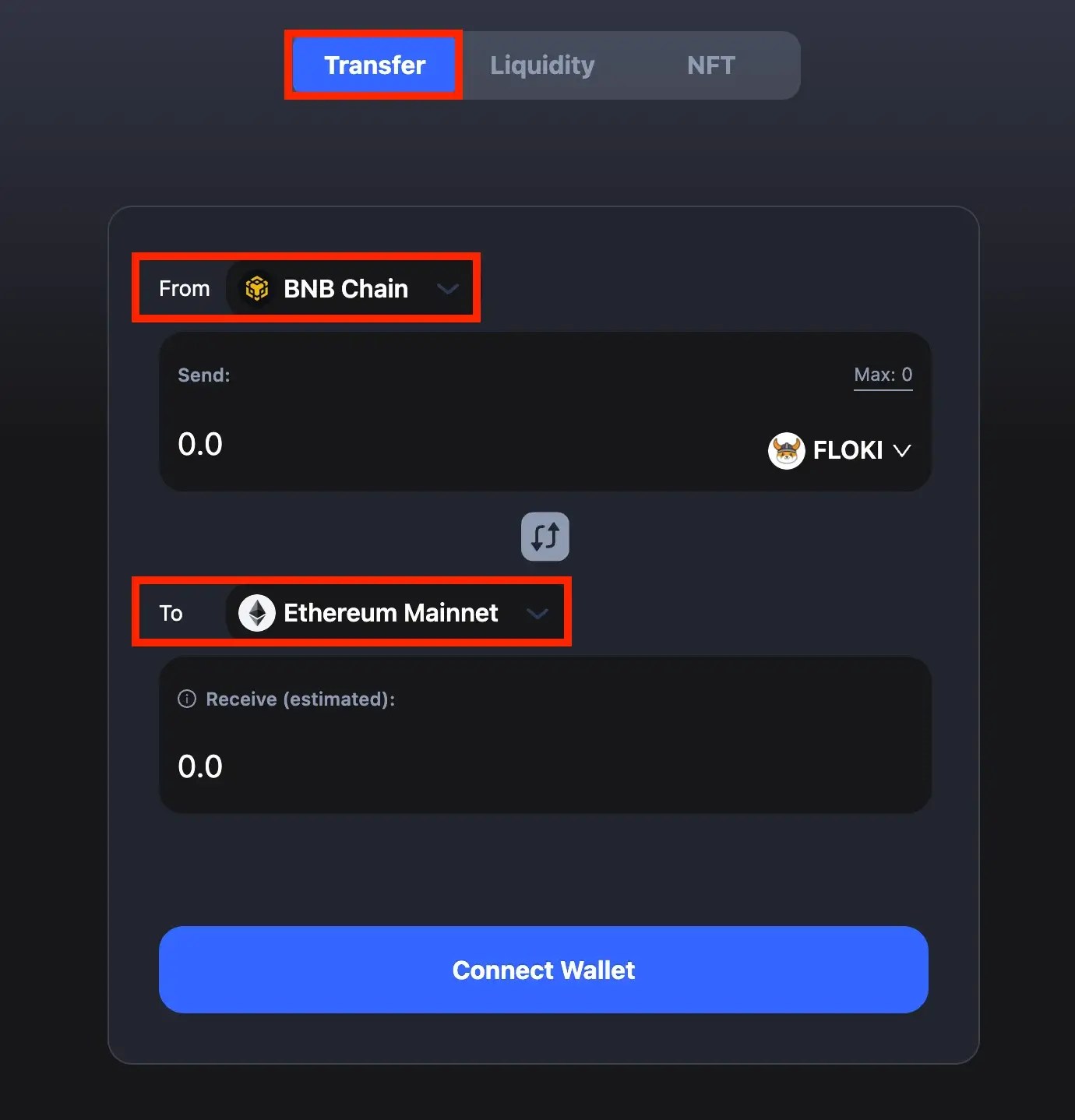
In the “From” section, choose “BNB Chain” as your origin chain, and in the “To” section, opt for “Ethereum Mainnet” as your destination chain.
Step 4. Pick the Token You Want to Move, Specify How Much, and Click the “Transfer” Button

Select the token you wish to transfer (in our exemplification, we used FLOKI), specify the quantity of that chosen token for the transfer, and initiate the bridging process by clicking the “Transfer” button.
Step 5. Confirm Your Transaction

Now, you should encounter a pop-up requesting your approval for token spending. First, on the cBridge dialog, click the “Approve” button. After that, a similar dialog will appear in MetaMask; here, click “Confirm” to grant cBridge the authorization to spend tokens from your wallet.
Once you’ve approved the token spending on MetaMask, cBridge will prompt you to confirm the transaction. Carefully review the transaction details and, on the cBridge interface, click “Confirm Transfer.”
Review the transaction details in the pop-up MetaMask window, including the amount and associated transaction fees. Click “Confirm” to give your wallet the green light to complete the transaction.
After your wallet approves the transaction, return to cBridge and patiently wait for the transaction to finalize. Once it’s complete, launch MetaMask and switch your network back to Ethereum Mainnet. This step will allow you to check if the funds you bridged are now successfully available in your wallet.
BSC to ETH Bridging Using Coinbase Wallet: Step-by-Step
Coinbase Wallet now allows its users to seamlessly bridge cryptocurrency directly from their browser extension or mobile app. To make this process easy, follow these simple steps:
Step 1. Access the Bridge Icon
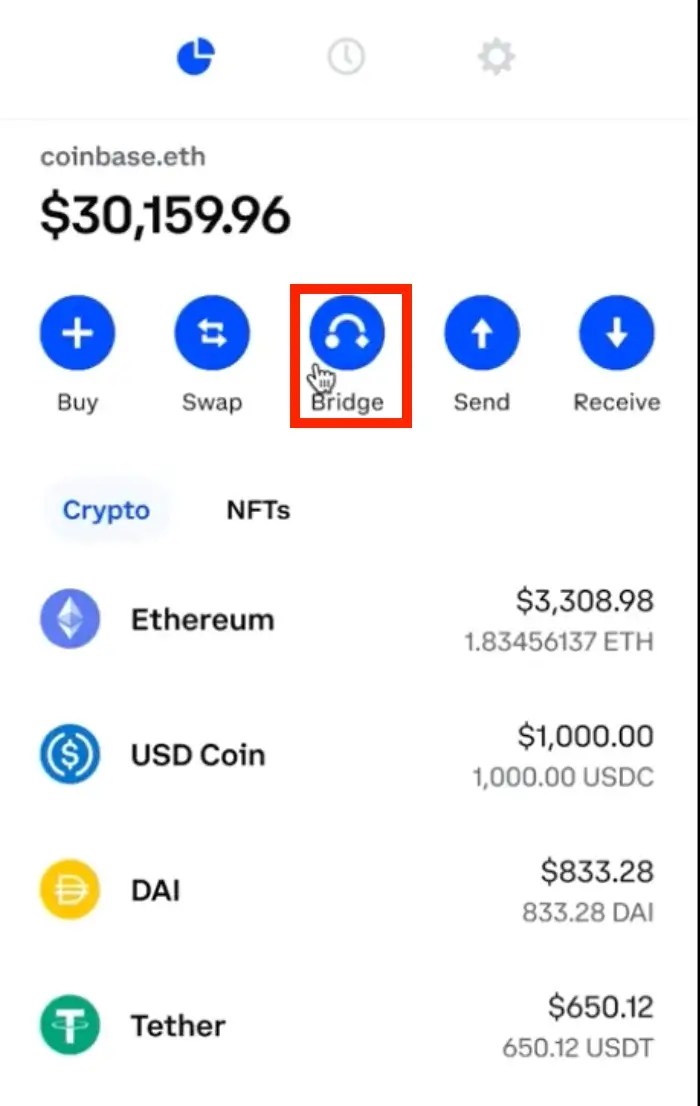
When you’re logged into your wallet, look for the “Bridge” button at the top-center of your wallet homepage. Click on it to begin the process.
Step 2. Choose Your Networks and Amount

After clicking the “Bridge” button, you’ll be directed to a page where you can pick the networks you want to use. To bridge Binance Smart Chain (BSC) to Ethereum (ETH), choose Binance Smart Chain network from the crypto assets dropdown menu next to “From,” and then select Ethereum (ETH) from the “To” section. Ensure you’ve chosen the proper blockchains. Next, enter the amount of BNB you wish to transfer to the Ethereum mainnet network. Click “Preview” when you’re ready.
Step 3. Review and Confirm
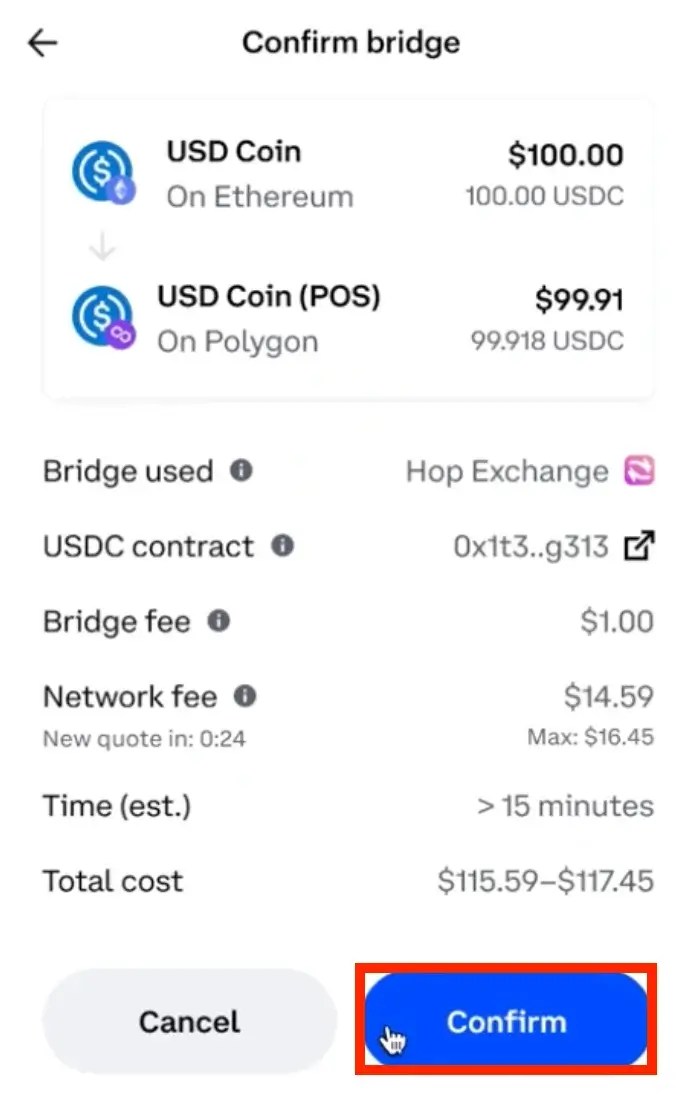
The final step is to review the entered data, including the associated fees and the estimated completion time for the transaction. Remember that you’ll need to pay a gas fee or network fee for the blockchain transaction. If everything looks accurate, click “Confirm” to proceed with the transaction.
BSC to ETH Bridging Using Your Binance Exchange Account: Step-by-Step
The final method we’re introducing, which you can use to move assets from the Binance Smart Chain (BSC) to Ethereum, involves utilizing the Binance exchange directly. To bridge tokens from BSC to Ethereum using the Binance exchange, here’s a step-by-step guide:
Step 1. Initiate the Deposit on Binance Exchange

Begin by logging into your Binance account via the Binance website or the Binance mobile app for Android or iOS. Then, click on the “Deposit” button, typically found in the upper-right corner of the main page. As a deposit method, choose “Deposit Crypto.”
Step 2. Select the Token and Network

Next, you’ll be prompted to choose the specific coin or token you want to deposit. To bridge ETH from BSC to Ethereum, select “ETH” as the token and opt for the BNB Smart Chain (BEP20) as the deposit network. Don’t forget to copy the BEP20 wallet address provided by Binance.
Step 3. Transfer ETH to Binance Exchange

Make sure your MetaMask wallet is connected to the Binance Smart Chain. Then, access your ETH balance and select “Send.” Paste the BEP20-ETH wallet address from Binance, specify the amount of ETH you want to transfer, and proceed by clicking “Next.” Review the transaction details, and when everything appears correct, hit “Confirm” to authorize the transfer.
Step 4. Withdraw to MetaMask on Ethereum
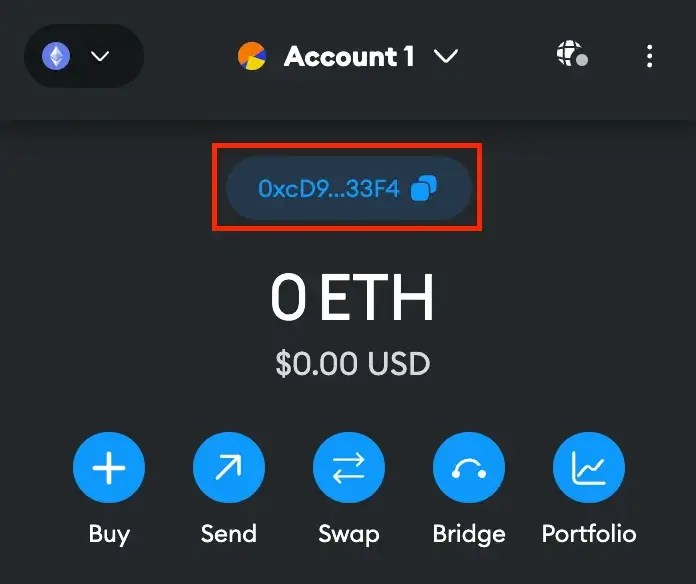
After moving your crypto from MetaMask to Binance, the next step is to withdraw the tokens back to your wallet. However, this time, you’ll use the Ethereum network. Begin by copying your Ethereum (ETH) wallet address from MetaMask.
In Binance, navigate to your Fiat and Spot wallet and select “Withdraw.” Choose ETH as the coin for the transfer. Paste the wallet address you copied from MetaMask and pick “Ethereum (ERC20)” as the network for the transaction.
Enter the amount of ETH you wish to transfer to your MetaMask wallet and click “Withdraw.” You’ll then complete a two-step verification process and conclude by clicking “Submit” to approve the transaction.
FAQ
Why People Bridge from Binance Smart Chain to Ethereum?
People bridge from Binance Smart Chain (BSC) to Ethereum (ETH) to access Ethereum’s extensive ecosystem, liquidity, NFTs, DeFi projects, and smart contract capabilities. It allows asset diversification and participation in a broader range of blockchain opportunities.
What is the Best Cross Chain Bridge for BSC to ETH?
According to our research, cBridge and ChainPort is the best cross-chain bridge for BSC to ETH. However, there are also many other high-quality bridges available on the market.
Is Bridging Crypto Safe?
Blockchain bridges have experienced multiple security breaches in recent years. In certain instances, these security breaches resulted in the theft of crypto assets valued in the hundreds of millions. Our advice is to approach token transfers via bridges with vigilance. It’s crucial not to bridge more tokens than you can comfortably afford to lose, as a worst-case scenario could materialize.
Final Thoughts
Blockchain bridges, like the Binance Smart Chain (BSC) to Ethereum (ETH) bridge, facilitate seamless cross-chain asset transfers. Interoperability is vital in the blockchain world, and these bridges offer a secure pathway between networks.
This guide explores their significance, technical approaches, and types. It also provides step-by-step instructions for using bridges securely, focusing on BSC to ETH transfers.
However, be cautious when using bridges, as security risks exist, and only transfer what you can afford to lose.
* The information in this article and the links provided are for general information purposes only and should not constitute any financial or investment advice. We advise you to do your own research or consult a professional before making financial decisions. Please acknowledge that we are not responsible for any loss caused by any information present on this website.
Source: https://coindoo.com/bsc-to-eth-bridge/