If you have been part of the crypto movement for at least 5 seconds, you’ve probably already learned that almost any process in this industry is related to a transaction status. Every action involves a Bitcoin transaction, whether you’re sending BTC to a different wallet address, making external wallet transfers, or simply moving funds (or NFTs) between wallets.
But once you’ve made a Bitcoin transaction, one question often arises: how to check Bitcoin transaction confirmation?
Let’s find out, as we will answer shortly and offer you a step-by-step guide to check the confirmations needed.
How to Easily Check Your Bitcoin Transactions
When checking your BTC transaction status, you usually need to use a tool called a blockchain Explorer, also known as a Bitcoin Explorer. This tool allows you to look up your cryptocurrency transaction directly on the Bitcoin blockchain and see how many confirmations it has received.
Moreover, since it is a public tool, it offers you real-time access to transaction details on the Bitcoin blockchain and gives you details on the confirmation status of transactions, transaction history of Bitcoin addresses, receiving and sending addresses, recently mined blocks, and many more.
However, you can also check the status of your transaction by using your transaction ID (TXID). The TXID is a unique identifier for your cryptocurrency transaction, similar to a tracking number for a package.
The TXID can be found in the transaction history section of your crypto wallet from the sending wallet provider or within Explorer. Also, navigating through a Bitcoin Explorer does not require extensive knowledge, as these platforms have become extremely intuitive.
Hence, here’s how to use a such tool to check your Bitcoin transaction:
Step 1: Get the TXID
To start, you’ll need the TXID—the ID of your transaction. As mentioned, it can be found in your wallet’s transaction history.
Step 2: Search for The Transaction ID
Many blockchain explorers are available these days, some of the most popular being Blockchain.com, BTCScan, and MemPool. For this guide, we will choose Blockchain.com.
So, after you open Blockchain.com, paste the transaction ID in the search bar.
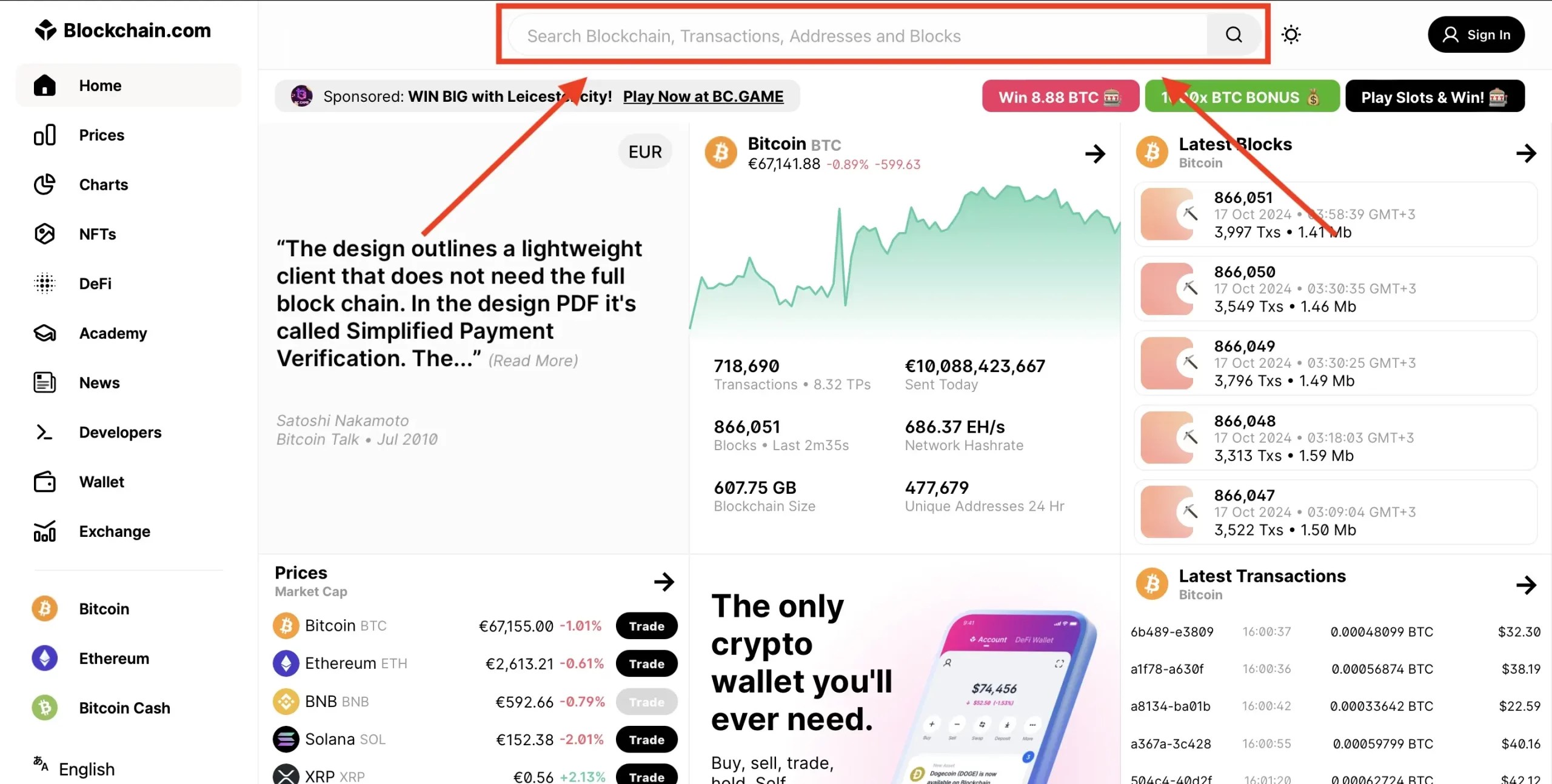
As mentioned, the tool will bring up all the relevant transaction details, including the number of confirmations your Bitcoin transaction has received, the transaction inputs, the sender’s wallet, and the receiving wallet address.
Step 3: Check the Confirmation Status
The explorer will show whether the transaction is confirmed or not. A confirmed transaction will have at least one confirmation and may show details such as the first confirmation time and how many confirmations have been added since.
Additionally, you can view information about the transaction fee associated with your transfer.
But did you know that sometimes, it may say “No Transaction Found,” meaning the transaction never left the sending wallet? If this is the case, it is best to contact the sender’s service provider.
How Many Confirmations Does a Bitcoin Transaction Need?
When discussing the Bitcoin confirmations and how many you need, the short answer is that it depends on the exchange and the transferred amount.
Indeed, there are crypto exchanges that offer one confirmation, others that require three confirmations, or even up to six confirmations. In most cases, however, BTC wallets need three confirmations.
Also, be aware that usually, one confirmation is good enough for transactions up to $1,000, yet what’s above requires three or even six confirmations if it’s up to $1,000,000 to be considered secure.
What Is the Average Bitcoin Confirmation Time?
Bitcoin transactions don’t confirm instantly. After you send BTC from your wallet, the transaction goes through the Bitcoin blockchain, where miners must validate it.
The average Bitcoin confirmation time is approximately 10 minutes per confirmation. However, this time can be affected by several factors, including:
- Bitcoin Network Activity: The more congested the network, the longer it may take to confirm your transaction.
- Transaction Fees: Transaction fees can directly impact confirmation time. If your transaction has higher fees, miners are more likely to prioritize it, leading to a faster confirmation.
- Transaction Size: Larger Bitcoin transactions that include multiple transaction inputs may take more time than smaller ones.
FAQ
What does it mean if a Bitcoin transaction is unconfirmed?
If your transaction is unconfirmed, the blockchain explorer will show 0 confirmations. This means that the transaction has not yet been included in any block.
Where can I find my transaction ID?
You can find your transaction ID in the transaction history of your crypto wallet or provided by the sending wallet provider after initiating a transaction.
In Conclusion
Checking the confirmation status of your Bitcoin transaction is a vital step when managing your funds on the Bitcoin network. A blockchain explorer allows you to easily track the progress of your transaction, from the time it was initiated to the number of confirmations it has received.
Keep your transaction ID (TXID) whenever you make external wallet transfers or transactions involving different addresses.
* The information in this article and the links provided are for general information purposes only
and should not constitute any financial or investment advice. We advise you to do your own research
or consult a professional before making financial decisions. Please acknowledge that we are not
responsible for any loss caused by any information present on this website.
Source: https://coindoo.com/how-to-check-bitcoin-transaction-confirmation/