If you’re wondering how to buy BNB on MetaMask, this step-by-step guide is for you. In recent years, the MetaMask wallet has been making waves within the community with its features, ease of use, and accessibility through the browser extension, the mobile app, or desktop app.
Most importantly, MetaMask lets you buy stablecoins and native tokens of various networks, such as Ethereum, Polygon, Linea, Binance Smart Chain, and others, directly through its platform.
Therefore, let’s jump in and find out how to buy BNB on MetaMask directly!
In the following paragraphs, you’ll learn how to buy BNB cryptocurrency on MetaMask in just a few steps.
As with any guide, some steps are recipients, like the creation of the account, and if you already have an account and a MetaMask wallet address, skip these steps.
So, let’s jump in!
Step 1: Download or install MetaMask, create an account, or log into your account
Depending on your experience with MetaMask, you can either download the desktop or MetaMask mobile app or install the MetaMask browser extension. Then, you can either create a new account or log into your exciting account.
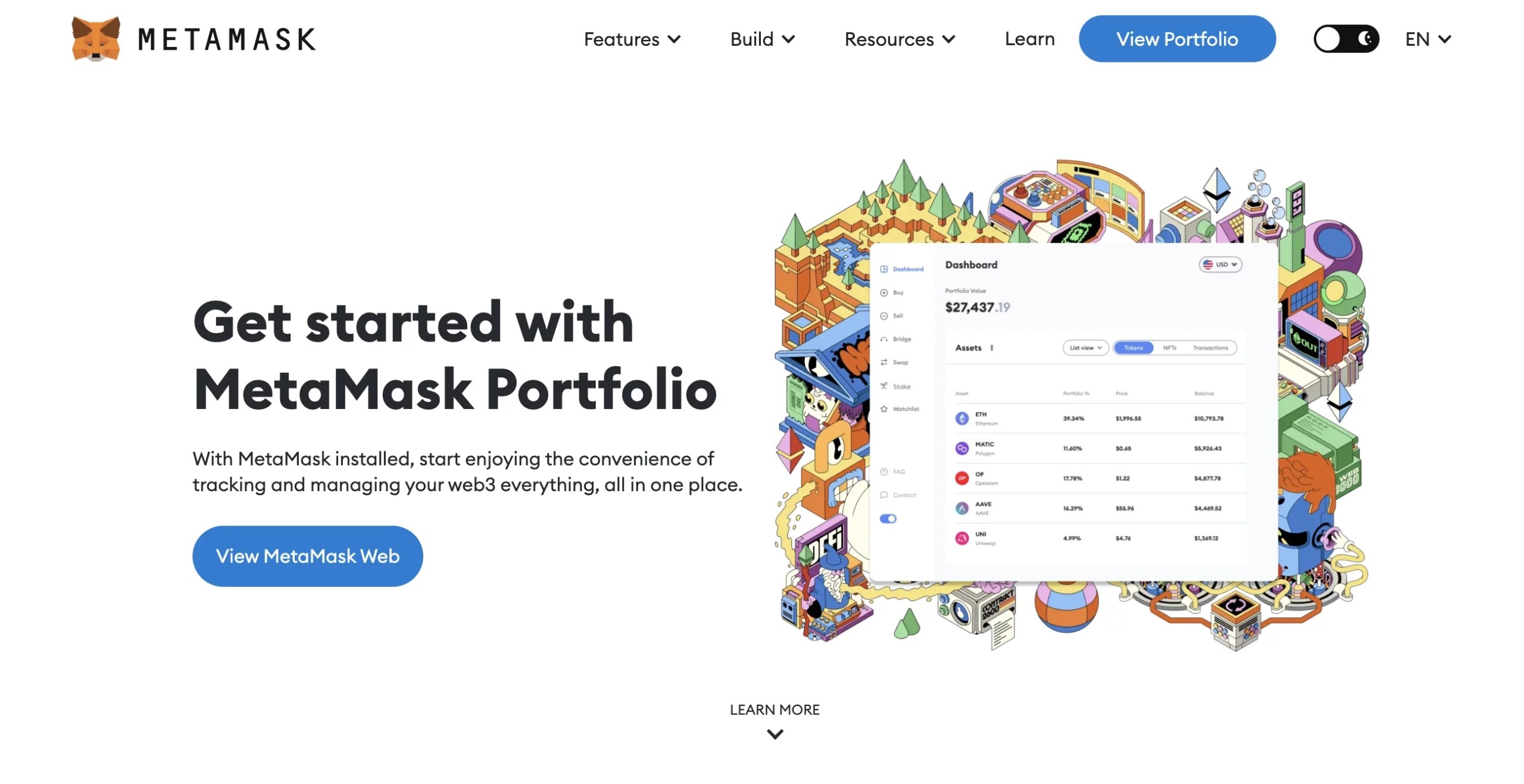
Step 2: Create your MetaMask wallet address if you don’t have one
If you already have a MetaMask wallet, you can skip this step. If not, go to the official website and download MetaMask as a Chrome extension or an iOS or Android app.
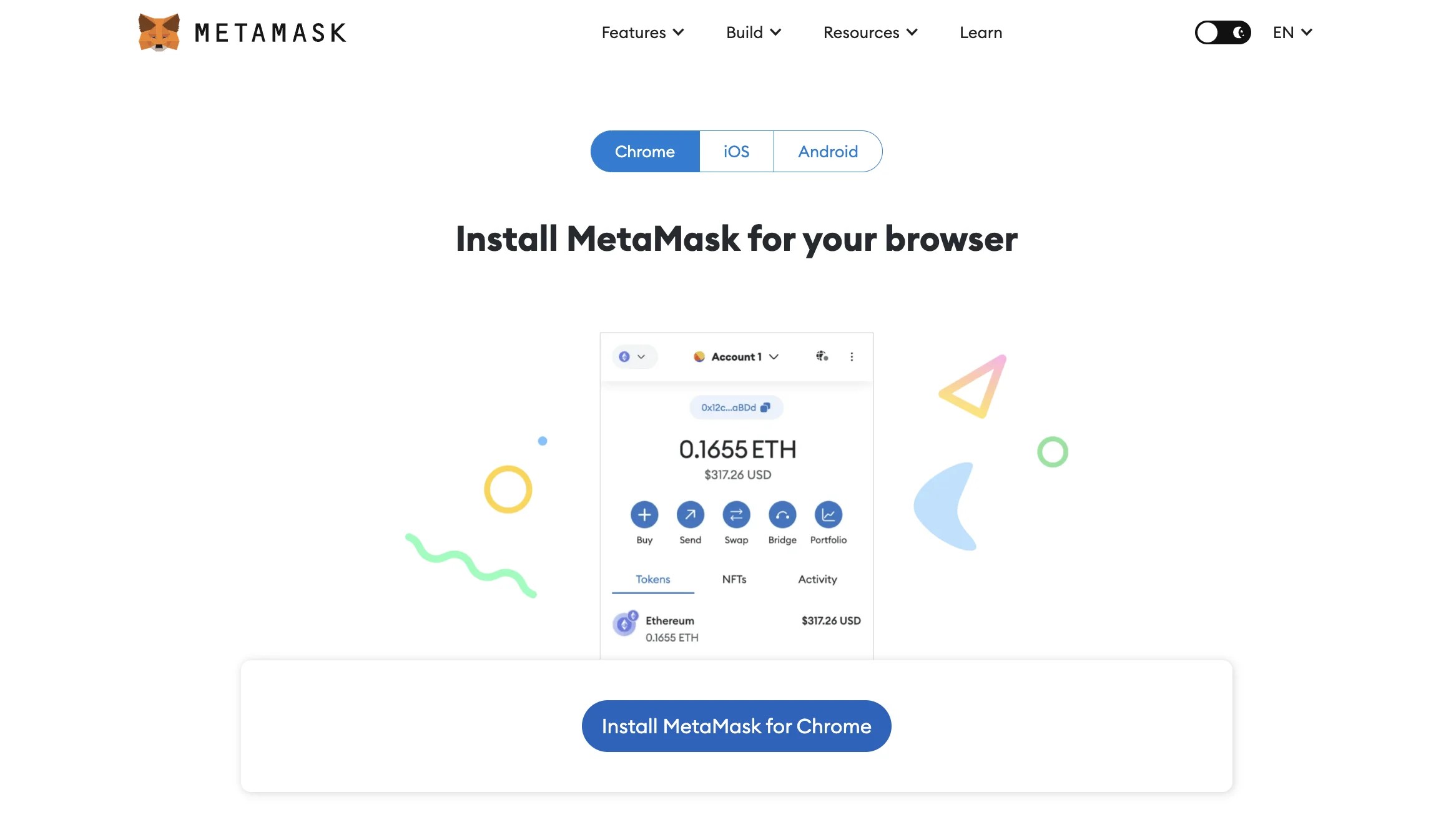
For this step-by-step guide, we will use the Chrome extension.
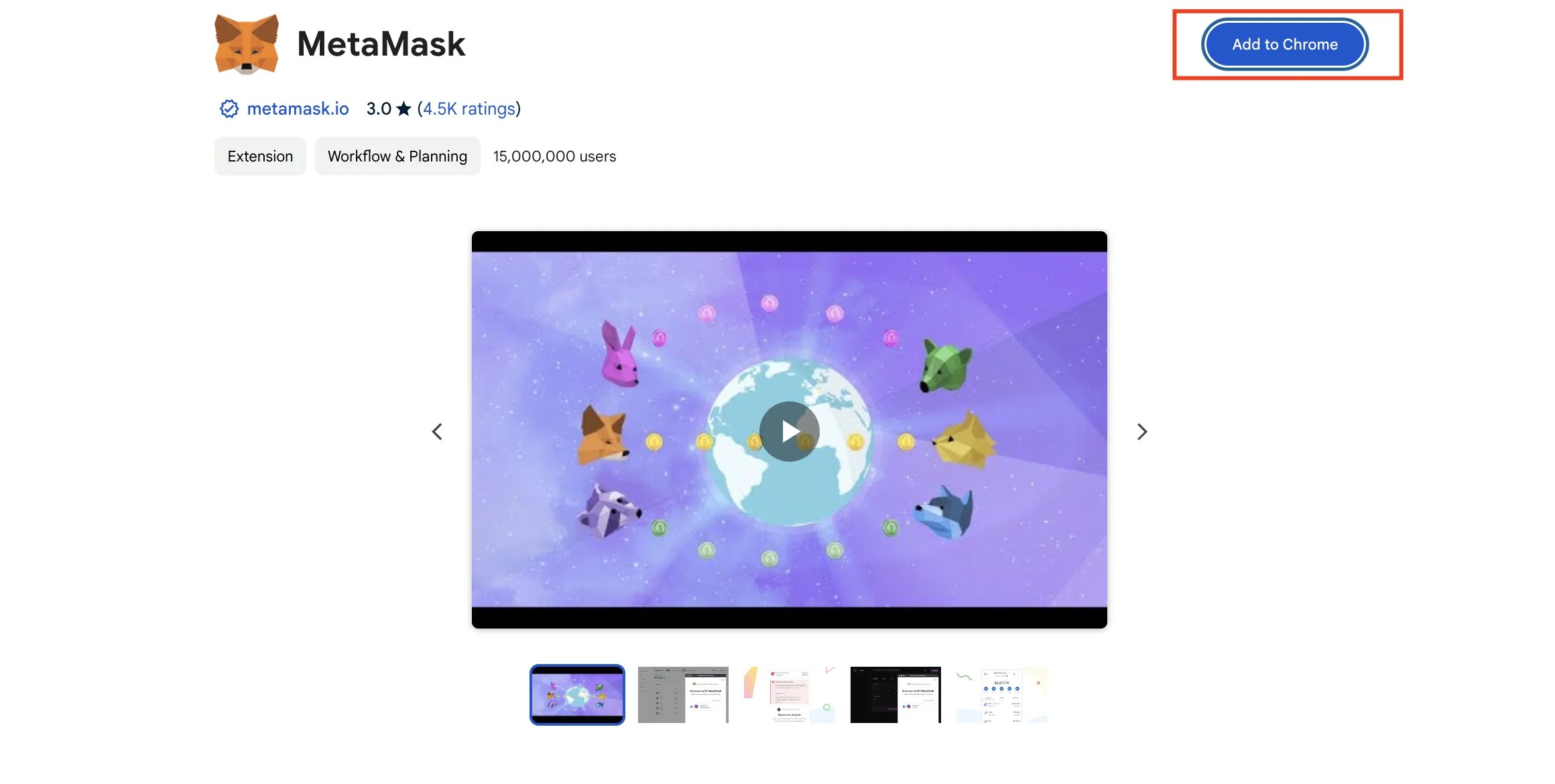
Now, let’s create a new MetaMask wallet from scratch; as such, click on Create a new wallet and follow the next steps.
Step 2.1: Create a password
Input a password and thick the Terms and Conditions only after reading them.
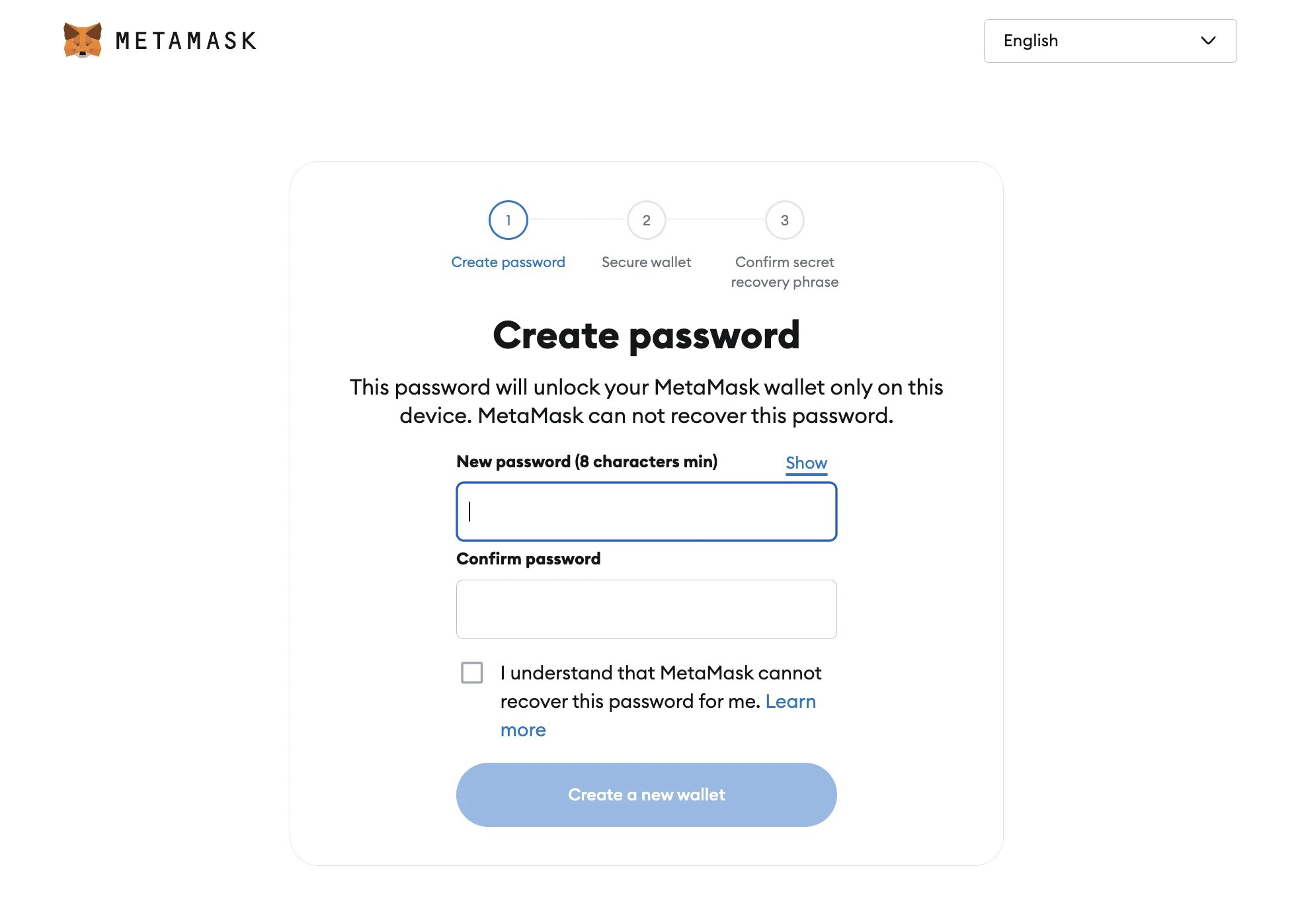
Step 2.2: Secure your wallet and write down your recovery phrase
If you’re new to MetaMask wallet or crypto wallets, the recovery seed phrase helps you secure your MetaMask account.
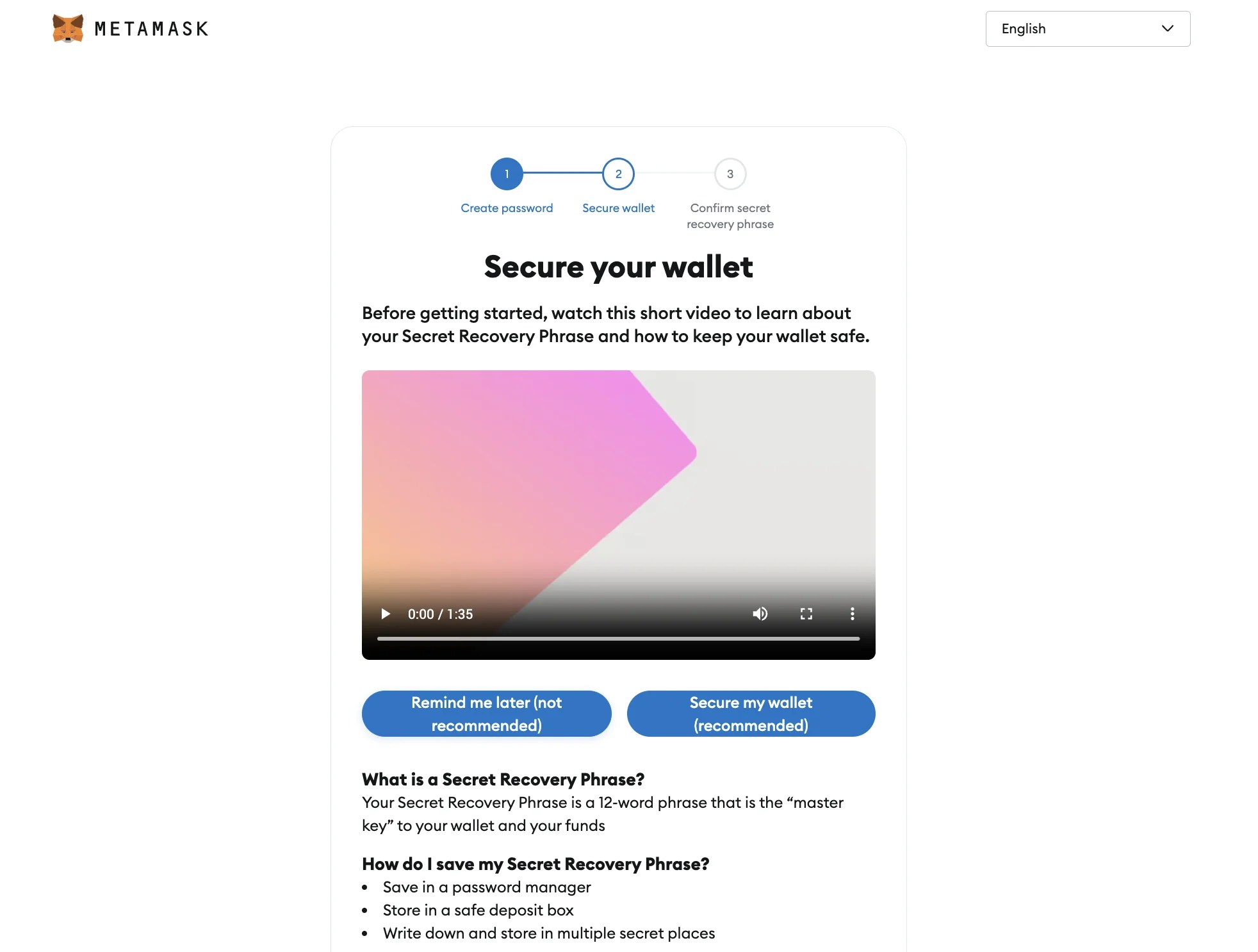
Thus, it is essential to write down the words rather than take a screenshot or store them digitally.
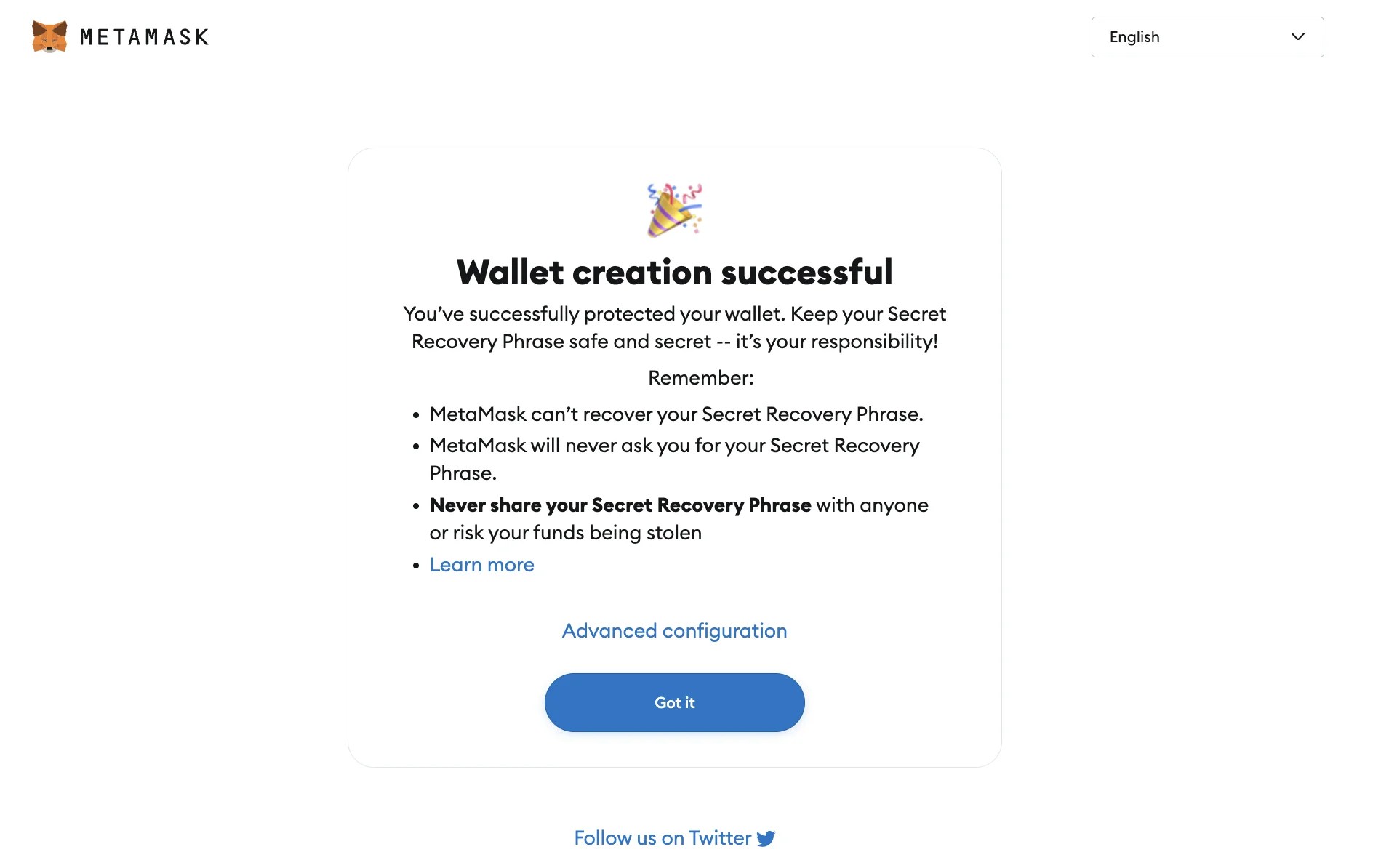
Step 3: Buy BNB on MetaMask wallet
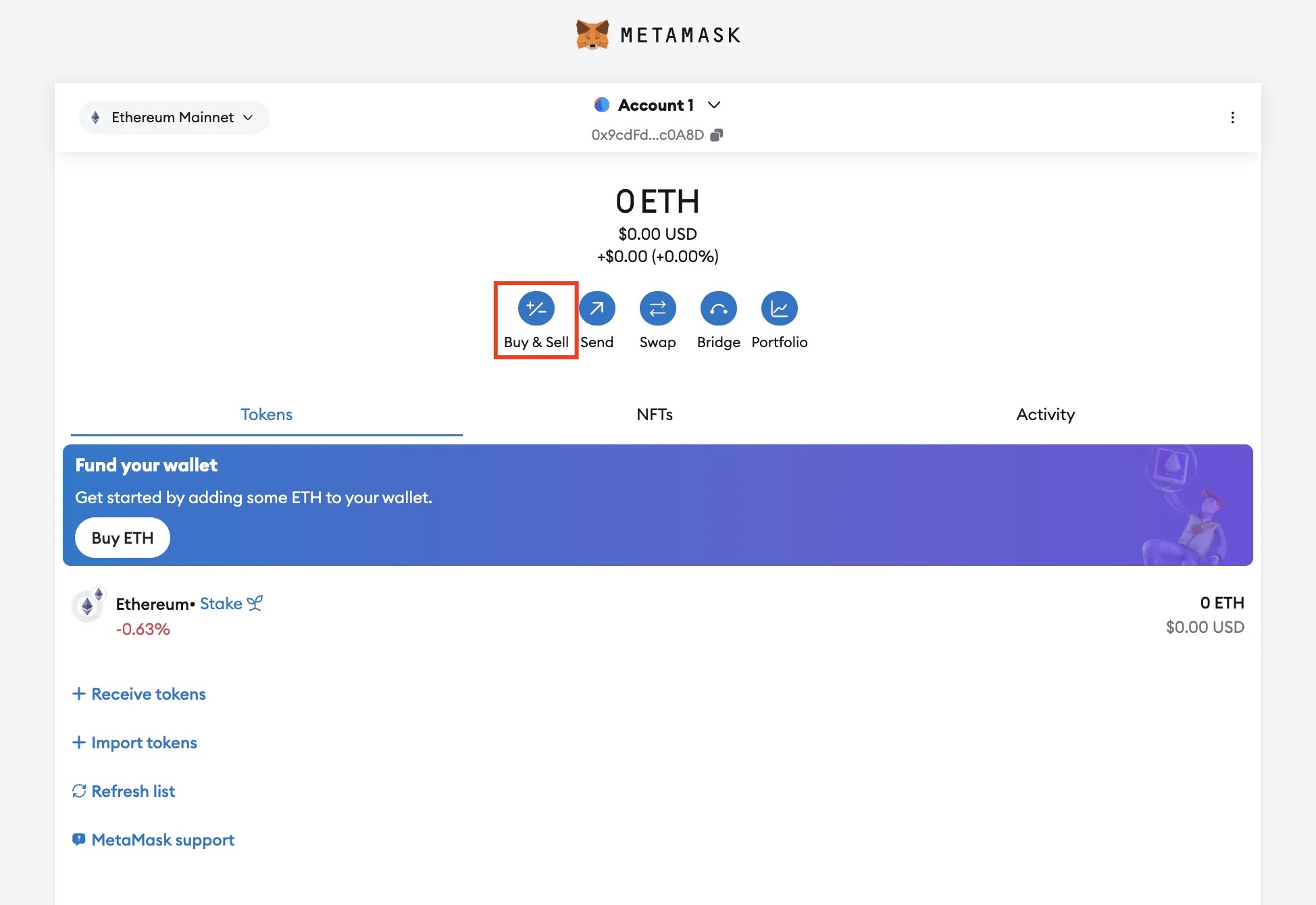
From your MetaMask dashboard, access the menu and click Buy. You will be redirected to the MetaMask portfolio. Click Buy again, connect your newly created MetaMask wallet, and select BNB.

Enter how much BNB you want to buy, follow the prompts to complete the purchase, and change your location to your current location. MetaMask will then show you competitive quotes based on your region.
You can also select your preferred payment methods, such as Apple Pay, debit card, bank transfer, or PayPal, and choose between the MoonPay and Mercury networks.
Step 4: Proceed to checkout with MoonPay
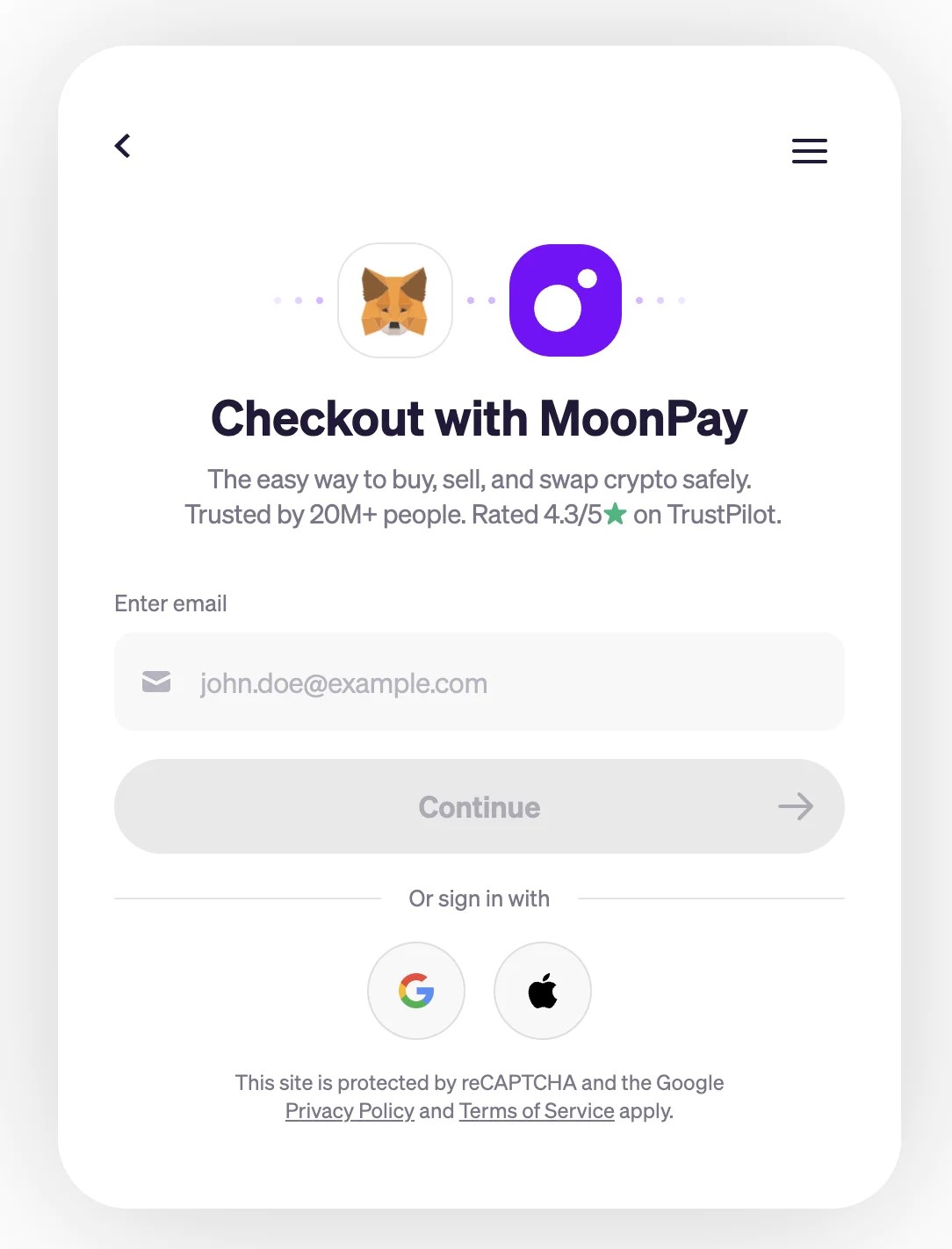
You will be redirected to the page where you must input your card details and confirm the transaction. Once the transaction is complete, the BNB will be added to your MetaMask wallet.
Now, let’s see how to add BNB on MetaMask with ease.
After installing the app, creating your wallet with a strong password, and saving your seed phrase, you can simply add BNB on MetaMask.
A MetaMask wallet is usually connected to the Ethereum network, but you can also configure it to the BNB Smar Chain, enabling you to use dApps.
- Step 1: Login on the MetaMask mobile app and go to settings
- Step 2: Navigate to settings and select Networks
- Step 3: Choose Add Network
- Step 4: Select BNB Smart Chain from the list of available networks
- Step 5: Click approve to add the network details
- Step 6: Switch to BNB Smart Chain to start using the network
- Step 7: Add BNB network to pay for transaction fees
Please remember that after this change, you can’t directly transfer funds between Ethereum and BNB Smart Chain. However, you can only transfer BNB between BNB Smart Chain wallets.
FAQ:
How do I add BNB to MetaMask?
- Log into MetaMask;
- Click Add Network;
- Select BNB Smart Chain;
How to purchase BNB tokens?
You can buy BNB directly on the MetaMask browser extension, wallet, or app via credit and debit card or bank transfer. However, you should install a MetaMask account and the app and complete the process. Be sure to look into the gas fees as well.
Another option is to purchase Binance coins on exchanges. You’ll first need to create an exchange account by completing the KYC, and once approved, you can easily buy BNB.
How to buy tokens on MetaMask?
Buying tokens on MetaMask is simple. As already stated in other buying processes, be sure to connect your MetaMask wallet with portfolio.metamask.io.
- Click the Buy option from the dashboard;
- Select your region and preferred payment method;
- Select the token you want and the current network you wish to purchase;
- Enter the amount desired in fiat;
- Click Get Quotes, select one to continue;
- You’ll be redirected to their website to complete the transaction, and shortly, the funds will be deposited into your MetaMask wallet.
How to buy CORE on MetaMask?
You can buy CORE by accessing the core.org website, connecting your MetaMask wallet, adding the CORE network from MetaMask settings, and simply purchasing CORE on an exchange. Shortly after, the tokens will appear in your MetaMask wallet.
What is the Difference Between Binance Chain and BNB Chain?
Binance Chain is Binance’s centralized network used to process transactions such as swaps, asset trade, P2P lending, and others. In contrast, BNB Chain is the decentralized blockchain ecosystem for DeFi protocols and developers to launch dApps.
Final Thoughts
Adding the BNB chain, also known as the Binance Smart Chain (BSC) network, or buying BNB from MetaMask is an easy process. Hopefully, our step-by-step guide helped you and offered support. As with any financial transaction or purchase, be sure to check out the gas fees to know exactly how much you’re paying.
* The information in this article and the links provided are for general information purposes only
and should not constitute any financial or investment advice. We advise you to do your own research
or consult a professional before making financial decisions. Please acknowledge that we are not
responsible for any loss caused by any information present on this website.
Source: https://coindoo.com/how-to-buy-bnb-on-metamask/